GitHub Projects provided a free alternative to project tracking solutions such as Jira, Rally, and Trello. Each project is represented by a board with multiple columns that contain cards.
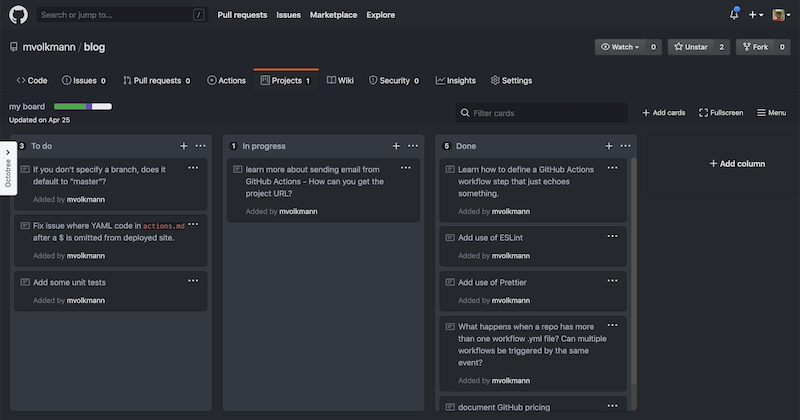
There are three kinds of project boards:
- Repository-specific: scoped to a single repository
- User-owned: can be linked to any personal repositories (up to 25)
- Organization-wide: can be linked to any repositories that belong to an organization (up to 25)
User-owned and organization-wide project boards can see issues in linked repositories and can drag them onto the board to turn them into cards. The GitHub page for linked repositories doesn't provide access to the project boards in which they are linked.
To create a repository project:
- Browse a repository.
- Click the "Projects" tab.
- Press the "New project" button.
- Enter a project board name.
- Optionally enter a project description.
- Optionally select a project template such as "Basic kanban".
- Press the "Create project" button.
To create a user project, browse github.com/{username} instead of a specific repository and then follow the same steps as above.
The "Basic kanban" project template provides three columns named "To do", "In progress", and "Done" with a few sample cards already in the "To do" column.
To add a column, click "+ Add column" to the right of the last column.
To delete a card, click the ellipsis in its upper-right and select "Delete note".
To add a card in a column, click the "+" in the upper-right of the column.
To edit a card, click the ellipsis in the upper-right of the card and select "Edit note". A dialog will open where changes can be made.
To move a card to a different column, drag it.
To link a repository to a user project so it is shared by them:
- Click the "Projects" tab.
- Click a user project name.
- Click the "X" in the upper-right of the card search pane to close it.
- Click "Menu" in the upper-right.
- Click the ellipsis in the upper-right.
- Click "Settings" in the drop-down.
- Click "Linked repositories".
- Press the "Link a repository" button.
- Enter part of a repository name to get a filtered list.
- Click a repository name.
- Click the "Link" button.
- Repeat to link additional repositories.
TODO: Why can't you see the user project from the linked repositories?