Overview
Structured Query Language (SQL) is used to interact with relational databases.
Comments
Single line comments begin with --.
Multi-line comments are delimited with /* ... */.
Data Definition Language (DDL)
To create a table:
create table {table-name} (
{column-name} {type} {modifiers},
...
)To delete a table:
drop table {table-name}To add a column:
alter table {table-name}
add column {column-name} {type} {modifiers}To delete a column:
alter table {table-name}
drop column {column-name}Data Manipulation Language (DML)
To insert a row:
insert into {table-name}
({column-name}, ...)
values (value, ...)To modify rows:
update {table-name}
set {column-name}={value}, ...
where {condition}For example (in SQL Server):
update some_table
set end_date = cast('10/31/2014' as datetime)
where id = 19An upsert inserts a row if not present and updates a row if present.
To upsert rows:
insert into {table-name}
({column-name}, ...)
values (value, ...)
on duplicate key update
column-name-1 = v1,
column-name-2 = v2,
...To delete rows:
delete from {table-name} where {condition}To select rows:
select [unique] {column-name}, ...
from {table-name}, ...
where {condition}
order by {column-name}, ...The where and order by clauses are optional. The where clause can use like for wildcard matching
%matches any number of characters including zero_matches any single character- for example,
select age from people where lastname like 'V_lk%';
To find records where a given column is or isn't null, use {column-name} IS NULL or {column-name} IS NOT NULL.
When selecting from more than one table (a join), select columns are prefixed by a table alias and can have their own alias to avoid name conflicts. For example;
select n.namespace as namespace
from Element e, Namespace n
where e.sourceFileID = 253 and
e.namespaceID = n.idThe number of rows returned can be limited, but the syntax is database-specific. In Postgres and MySQL, add limit {n} to the end of the select.
Sequences
Sequences are used to assign sequential ids to new rows. To reset a sequence:
alter sequence {sequence-name} restart with 1Joins
A join returns column values from two tables based on matching a column value in one table with a column value in another.
There are many kinds of joins.
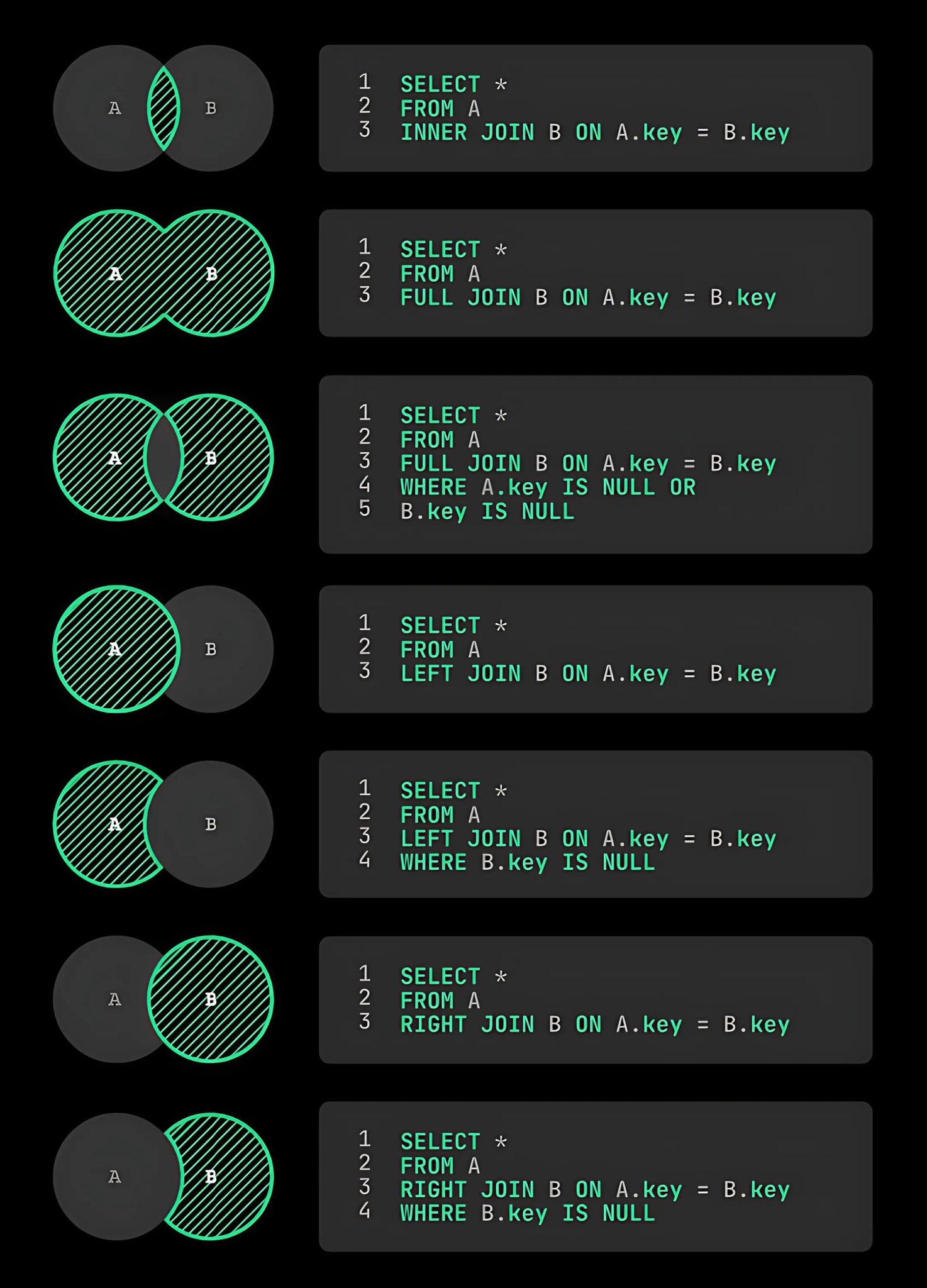
inner
This is the most common kind of join and is the default kind. It finds the intersection between two tables. It only returns rows in the first table that have a corresponding row in the second table. Rows in the first table will be returned once for each matching row in the second table.
For example:
select e.name as eName, s.filename as sName
from Element e, SourceFile s
where e.sourceFileID = s.id
order by eNameThe names
eNameandsNamecan be used to retrieve those columns from the rows in the result set.left outer
This returns all rows in the first table plus matching rows in the second table or null values if there are no matching rows.
right outer
This returns all rows in the second table plus matching rows in the first table or null values if there are no matching rows.
full outer
This returns all rows from both tables with matching rows from the other table or null values if there are no matching rows. Some databases don't support this kind of join.
cross
This returns the cartesian product (all possible combinations) of rows from two tables.
For more detail, see Wikipedia.
Common Operations
Get last auto-increment key
When keys are automatically assigned from a sequence as new rows are added, the last key assigned in the current process can be obtained using currval(). The steps to do this are:
select currval('sequence_name') as id- Advance to the first row in the result set that is returned.
- Get the integer value of the column named "id".
Get number of rows in a table
The steps to do this are:
select COUNT(\*) as count from table-name- Get value of 'count' as an integer.
Check for duplicate rows
select col1, col2, col3, count(_) from table-name
group by col1, col2, col3
having count(_) > 1Get current date/time
The steps to do this are:
select CURRENT_DATE from dual- Retrieve the string value of 'CURRENT_DATE' from the result set.