Overview
WebSockets are a standardized protocol for two-way communication between clients and servers using TCP. They are widely supported by web browsers.
For one-way communication from servers to clients, consider using Server-Sent Events (SSE). WebSockets support text and binary data, whereas SSE only supports UTF-8 text. When only text is needed, SSE is a good option because the required code is a bit easier to write than the code for WebSockets.
WebSockets require upgrading an existing HTTP connection. For details, see the MDN page Protocal upgrade mechanism.
Unlike Server-Sent Events (SSE), WebSockets do not provide automatic reconnection after the connection is closed. However, this can be implemented as shown in the "Bun and Hono" section below.
Many WebSocket libraries for server-side programming languages/environments exist. The example below demonstrates using the highly popular Node.js library ws.
All the example code below can be found in the GitHub repository websocket-examples.
Use Cases
Common uses of WebSockets include:
- live data feeds such as weather and sports updates
- gathering and displaying information about server-side progress
- client-side logging of server-side activity
Issues
WebSockets do not provide automatic reconnection. If a WebSocket connection is closed, perhaps due to a network issue, clients will not automatically attempt to reconnect to the server. Additional code must be written to poll the server and reconnect.
Some WebSocket libraries such as Socket.IO provide reconnection support. This is also a built-in feature of Server-Sent Events (SSE).
Demo Client
The following code is an example client HTML file that connects to the WebSocket server and receives messages. Note the use of the class WebSocket.
<!DOCTYPE html>
<html>
<head>
<title>WebSocket Demo</title>
<script>
const ws = new WebSocket('ws://localhost:3001');
ws.onopen = () => {
console.log('ws open');
ws.send('Hello from client!');
};
ws.onmessage = event => {
console.log(`received "${event.data}"`);
// Either the client or the server can close the connection.
// ws.send('stop'); // ask server to close the WebSocket
ws.close(); // close WebSocket from client
};
ws.onerror = error => {
console.log('ws error:', error);
};
ws.onclose = () => {
console.log('ws closed');
};
</script>
</head>
<body>
<h1>WebSockets Demo</h1>
<p>See output in DevTools Console.</p>
</body>
</html>Demo Server
The following server code uses Node.js, the Express framework, and the ws WebSocket library. It also uses nodemon to automatically restart the server when its code is modified, which is useful during iterative development and debugging.
import express from 'express';
import WebSocket from 'ws';
const app = express();
app.use(express.static('public'));
app.get('/greet', (req, res) => {
res.send('Hello World!');
});
// Create a WebSocket server.
const wsServer = new WebSocket.Server({port: 3001});
// When a client connects ...
wsServer.on('connection', ws => {
ws.onopen = () => {
console.log('WebSocket is open.');
};
// Listen for messages from the client.
ws.onmessage = event => {
const message = event.data;
// console.log('server.js onmessage: event =', event);
console.log(`received "${message}"`);
if (message === 'stop') {
ws.close();
} else {
ws.send('Hello from server!');
}
/*
// Broadcast the message to all the clients.
// wsServer.clients is not an Array, so you cannot use a for-of loop.
wsServer.clients.forEach(client => {
const isOpen = client.readyState === WebSocket.OPEN;
// To send to all open clients,
// including the one that sent the message ...
if (isOpen) client.send(message);
// To send to all open clients
// except the one that sent the message ...
//const isSelf = client === ws;
//if (isOpen && !isSelf) client.send(message);
});
*/
};
ws.onerror = error => {
console.error('WebSocket error:', error);
};
ws.onclose = () => {
console.log('WebSocket is closed.');
};
});
app.listen(3000, function () {
console.log('listening on port', this.address().port);
});The following package.json file can be used to start the server.
{
"name": "node-websockets",
"type": "module",
"scripts": {
"dev": "nodemon src/server.js",
"format": "prettier --write '**/*.{css,html,js,ts,tsx}'"
},
"dependencies": {
"express": "^4.18.2",
"ws": "^7.4.5"
},
"devDependencies": {
"nodemon": "^2.0.7"
}
}Running Demo
To run this demo, enter npm install, enter npm run dev, browse localhost:3000, open the browser DevTools, and view the Console output.
The following screenshot shows the request and response HTTP headers for the WebSocket connection.
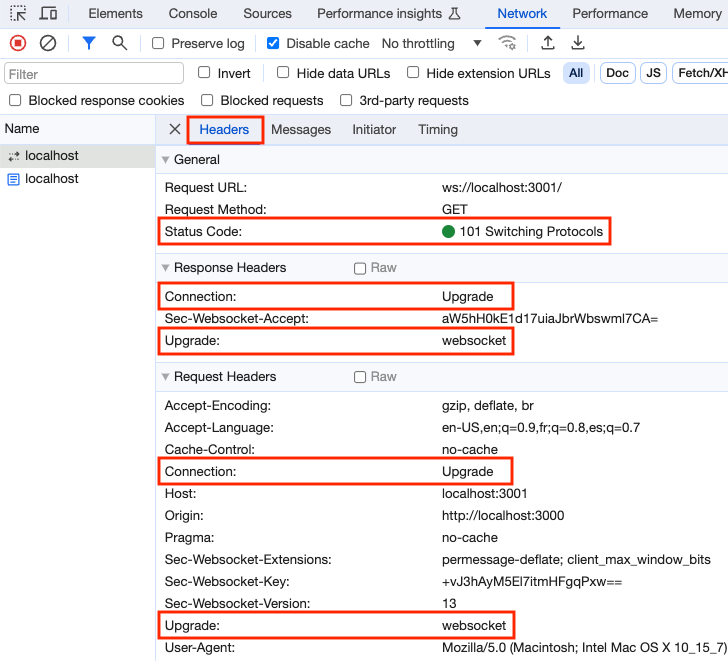
The following screenshot shows the messages for the WebSocket connection.
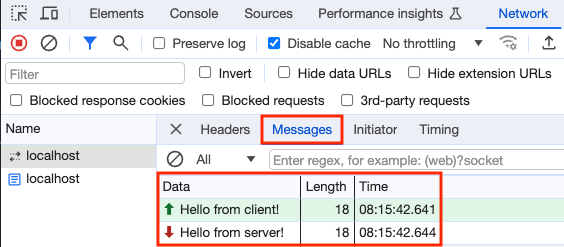
Bun and Hono
The following code is an example client HTML file that connects to the WebSocket server and receives messages. It differs from the previous example in that it automatically attempts to reconnect to the WebSocket server if the connection is closed.
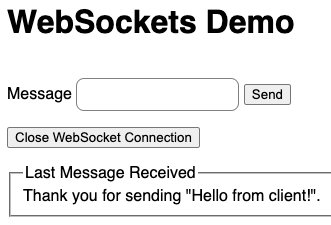
<!DOCTYPE html>
<html lang="en">
<head>
<title>WebSocket Demo</title>
<link rel="stylesheet" href="styles.css" />
<script
src="https://cdn.jsdelivr.net/npm/alpinejs@3.x.x/dist/cdn.min.js"
integrity="sha384-U7nmwYozlJwxnpCeC+X+JOS3WWNqSfJKSgSs/VAaek8V0QOo5txs7K1MYuKpjzkI"
crossorigin="anonymous"
></script>
<script>
let ws;
function connect() {
console.log('attempting WebSocket connection');
ws = new WebSocket('ws://localhost:3001');
ws.onopen = () => {
console.log('WebSocket connection was opened');
ws.send('Hello from client!');
};
ws.onmessage = event => {
const received = document.getElementById('received');
received.textContent = event.data;
};
ws.onerror = error => {
console.log('ws error:', error);
};
ws.onclose = () => {
console.log('WebSocket connection was closed');
// Attempt to reconnect after two seconds.
setTimeout(connect, 2000);
};
}
connect();
function close() {
// Either the client or the server can close the connection.
// ws.send('stop'); // ask server to close the WebSocket
ws?.close(); // close WebSocket from client
}
function send(event, message) {
const form = event.target;
ws?.send(message);
form.reset();
}
</script>
</head>
<body x-data="{message: ''}">
<h1>WebSockets Demo</h1>
<form @submit.prevent="send(event, message)">
<label>
Message
<input type="text" x-model="message" />
</label>
<button>Send</button>
</form>
<div>
<button @click="close()">Close WebSocket Connection</button>
</div>
<fieldset>
<legend>Last Message Received</legend>
<div id="received"></div>
</fieldset>
</body>
</html>The following server code uses Bun and the Hono framework. The client code remains the same.
import {Hono} from 'hono';
import type {Context} from 'hono';
import {serveStatic} from 'hono/bun';
const app = new Hono();
app.use('/*', serveStatic({root: './public'}));
app.get('/greet', (c: Context) => {
return c.text('Hello Bun!');
});
const wsServer = Bun.serve({
// The WebSocket port defaults to 3000 which conflicts with the HTTP server.
port: 3001,
fetch(req, server) {
// Upgrade the request to support WebSockets.
if (server.upgrade(req)) return; // no Response
return new Response('WebSockets upgrade failed', {status: 500});
},
websocket: {
open(ws) {
console.log('WebSocket is open.');
},
// TODO: Why is this never called?
drain(ws) {
console.log('WebSocket is ready to receive more data.');
},
message(ws, message) {
console.log(`received "${message}"`);
if (message === 'stop') {
ws.close();
} else {
ws.send(`Thank you for sending "${message}".`);
}
},
// See WebSocket protocol status codes at
// https://datatracker.ietf.org/doc/html/rfc6455#section-7.4
// 1000 is normal closure.
// 1005 is used when the client closes the WebSocket.
close(ws, code, message) {
console.log('WebSocket closed with code', code);
if (message) console.log(`WebSocket closed with message "${message}"`);
}
}
});
console.log('WebSocket server is listening on port', wsServer.port);
export default app;The following package.json file can be used to start the Bun server.
{
"name": "bun-websockets",
"type": "module",
"scripts": {
"dev": "bun run --watch src/server.ts",
"format": "prettier --write '**/*.{css,html,js,ts,tsx}'"
},
"dependencies": {
"hono": "^3.12.6"
},
"devDependencies": {
"@types/bun": "latest"
},
"peerDependencies": {
"typescript": "^5.0.0"
}
}Alternatives
In scenarios where data only needs to be sent from servers to clients, consider using Long Polling. or Server-Sent Events.