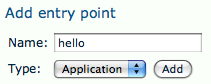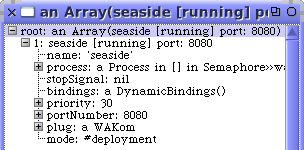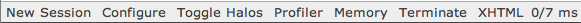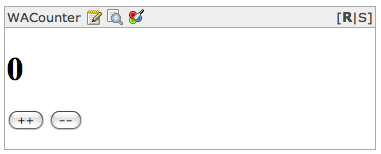Seaside
Ajax
Browser Debugging
Components
Configuration
Databases
GLORP
Debugging
Hosting
Installing
Magritte
Overview
Pier
Resources
Server
Testing
URLs
Seaside
is a web app. framework implemented in Smalltalk.
The name stands for
"Squeak Enterprise Aubergines Server with
Integrated Development Environment".
"aubergine" is a British term for "eggplant".
The name is meant to poke fun at "Enterprise JavaBeans".
Seaside was written by Avi Bryant and Julian Fitzell.
It was inspired by Avi's Ruby-based Iowa web app. framework.
Other people, including Lukas Renglli, have now taken over
much of the maintainance and enhancment activities.
Seaside has been ported to Ruby by Eric Hodel and goes by the name Borges.
One of the primary characteristics of Seaside is that it is a
continuation-based framework.
This solves many typical issues in implementing web applications
such as correctly maintaining state on the server-side
regardless of the use of browser back and forward buttons.
Seaside maintains the entire state of the application for each page "hit".
If the user uses the back button to return to a previous page,
Seaside restores the state the application was in
when that page was previously displayed.
This can be customized on a case-by-case basis.
For example, in a shopping cart application
if the user has placed items in the cart, the application
shouldn't behave as though the items have been removed
just because the user has pressed the back button.
Unlike most other frameworks, Seaside doesn't use templating
to generate HTML.
Instead, page content is specified using Smalltalk code
to send messages to an HTML "canvas"
(see instance methods in the WAHtmlCanvas class).
The Seaside philosophy is that developers should control HTML output,
using lots of div tags with ids, and web designers should
use CSS, referencing the ids of those divs, to make pages look nice.
Common templating languages used by other web app. frameworks
include JSP, ASP and Velocity.
Ruby on Rails also uses this approach.
Seaside has good solutions for persistence and scaling.
For persistence to a relational database,
see the open source library GLORP.
Seaside applications are portable to the four main
Smalltalk implementations:
Squeak (open source), GNU Smalltalk (open source),
Cincom VisualWorks (commercial) and
GemStone/S (commercial, essentially a Smalltalk database).
What about Object Arts Dolphin?
Seaside can be installed into an existing image.
However, it's much easier to download an image that already contains it.
Two such options are the
"Seaside One-Click Experience" and
squeak-dev images from Damien Cassou.
To install Seaside into an existing image ...
To determine the version that is currently installed,
open a Monticello Browser and locate "Seaside2" in the left pane.
The version number will appear in parentheses after the name.
Classes in Seaside have a prefix of "WA" to distinguish them from
other classes. This stands for "Web Application".
The HTTP server most commonly used with Seaside is KomHttpServer.
To determine whether an instances of this are already running,
enter the following in a Workspace and explore-it (ctrl-I):
To start a new instance, enter the following in a Workspace and do-it:
When an instance is running,
the explore-it above should display the following:
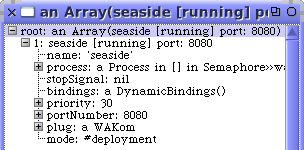
After doing this, if you save the image, the server will restart
automatically each time the image is reopened.
To stop the running instance,
enter the following in a Workspace and do-it:
The main Seaside page, called the "Dispatcher Viewer",
in this server is at
http://localhost:8080/seaside/.
Seaside URLs have two query parameters.
The first is named "_s". This is a session identifier that is
the same for all pages browsed in the current session.
The second is named "_k". This is request key that is used by Seaside
to track the progress of the user within a web application.
Each link and form field (which includes buttons) is given
a unique request key value.
Components represent whole pages or portions of pages.
They inherit from the WAComponent class.
Components can maintain state such as the current values of form fields.
When a component is ready to be rendered, it enters a response loop that:
- renders the component
- waits for user input
- executes a block of code when a link or button is clicked
- re-renders itself or renders another component in its place
Here are the steps to develop a simple "hello world" web application.
- Create a new class category.
- Create a new class in that category named
HelloComponent
that inherits from WAComponent.
- Add a
canBeRoot class method
that simply returns true.
- Add a
renderContentOn: instance method
that takes a parameter named "html"
and contains the following message send:
html text: 'Hello World!'
The parameter html is a WARenderCanvas object
which inherits from WAHtmlCanvas.
An
- Browse http://localhost:8080/seaside/config/ (username: admin; password: seaside).
- Enter "hello" in the "Name" field under "Add entry point"
and press the "Add" button.
The entry point specifies part of the URL that will be used
to access the web application.
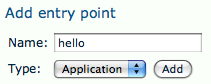
- In the "Root Component" drop-down list, select "HelloComponent".
- Press the Save button.
- Browse http://localhost:8080/seaside/hello.
Changes that are made to the code within Squeak and saved
can be seen in the browser by simply presssing the browser refresh button.
Seaside web applications can be debugged
in the browser where they are running.
When not run in "deployment mode", a toolbar at the bottom
of the browser window provides the options shown below.
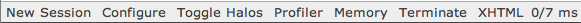
Clicking "Toggle Halos" adds options for debugging as shown below:
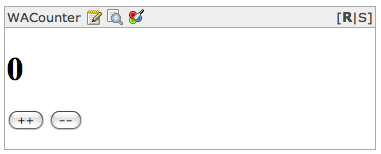
The pencil button opens a web-based System Browser than can be used to
browse and modify the code of the web application.
This modifies code in the running Squeak images, just as if the
changes had been made in the Squeak environment.
When finished using it, click the "x" in the upper-right corner
to return to the web application.
The magnifying glass button opens an Inspector
on the current Seaside component.
This is used to examine the values of instance variables.
It also provides a text window where Smalltalk expressions can be entered.
The "do it" and "inspect it" buttons operate on that text.
The paint brush button is a CSS editor.
"[R|S]" appears in the upper-right corner.
Clicking the "R" renders the current component.
Clicking the "S" shows the HTML source of the current component.
Just like in the Squeak environment, when an error occurs in a
Seaside application that is running in development mode,
a live stack trace is displayed. Clicking a link in the web-based
stack trace runs the debugger in the Squeak environment.
Code and variables can be examined and modified.
The code that caused the error can be rerun
without starting the applicatio from scratch.
In addition to SUnit, the standard Smalltalk testing tool,
SeasideTesting
can be used to test Seaside applications.
This includes testing various form inputs and button/link clicks.
To configure the current web application,
click the "Configure" link at the bottom.
To turn deployment mode on,
click the "override" link for "Deployment Mode",
and change the value in the newly displayed drop-down list to "true".
To prevent the user from being presented with a stack trace
when an error occurs, change the "Error Handler"
from "WAWalkbackErrorHandler" to another error handler.
Custom error handlers can be created.
To control the number of continuation frames that are retained,
change "Session Expiry Seconds".
In code, the isolate message can be used to purge
all previous continuation frames.
Ajax-style web interfaces are supported through integration with
Scriptaculous, YUI and other Ajax libraries.
The most popular object-relational mapping (ORM) tool for Smalltalk
is GLORP.
This stands for "Generic Lightweight Object-Relational Persistence".
It is the Smalltalk equivalent of the Ruby on Rails ActiveRecord library.
GLORP works with any database for wich a driver has been written.
Squeak only has a driver for Postgres. VisualWorks has more.
Cincom ActiveRecord is like Ruby on Rails ActiveRecord.
ImageSegment
is an open source library for Squeak
that serializes a collection objects
into a form that can written to a file and reconstituted later.
Magma
is an open source, multi-user, object-oriented database for Squeak.
It watches a collection of objects and serializes them when they change.
It supports transactions.
GemStone/S
is like an enterprise version of Magma.
http://www.seasidehosting.st
provides free hosting for non-commercial Seaside applications.
It does not serve files or provide access to a database.
Magritte
generates Seaside-based HTML "views, reports, validating editors and
persistency mechanisms" for data and constraints described by it.
This similar to Rails scaffolding.
Pier is a content management system
that is built on Seaside.
It was primarily developed by
Lukas Renggli.
The content of a Pier site is managed in a web browser.
Any Seaside application can serve as a Pier widget.
It can be used to build web-based iPhone applications.
To begin using Pier, download it, unzip it, run the application,
and browse
http://localhost:8080/seaside/pier.
The application is a Squeak image and opens like any other Squeak image.
A summary of Pier terminology follows:
- Structures are pages, components, files or blogs.
- Pages display static content.
- Components encapulate logic and can be embedded in pages.
An example of a component is a menu.
- Blogs supports posts.
- Posts are pages with fields that can be added to a blog.
- Commands are actions that can be performed on a structure.
- Views are a "point of view" from which
a structure can be rendered.
They are created using a wiki-like syntax that is documented
here.
Copyright © 2007 Object Computing, Inc. All rights reserved.